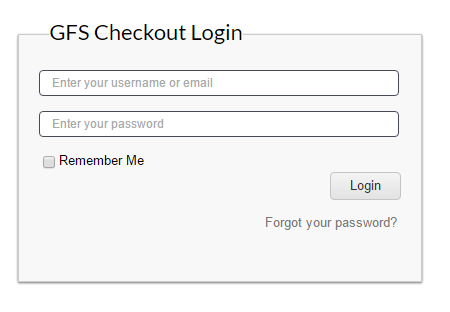Introduction
The GFS Checkout Management Console enables the user to create and maintain rules around carrier selection. The console provides a number of pre-set rules and rulesets to make integration and understanding of how rules are processed easier.
Logging in for the first time
To start using GFS Checkout, visit https://gfsdeliver.com, click on Customer portal on the top right,
then click on the GFS Checkout icon from the menu and enter your registered email and password.