Amazon
The GFS Amazon Connector requires you to authorise GFS to access your market web service.
To do this you must log in to your developer account located here https://sellercentral.amazon.co.uk/apps/manage
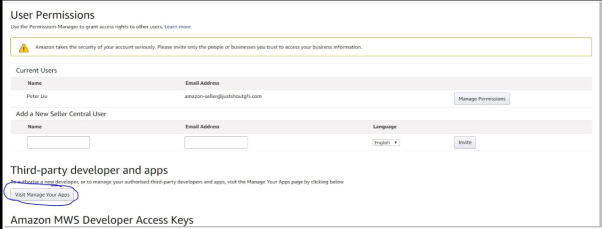
To authorise GFS as a new developer Click on and on the next page enter the below details.
Developer Name - GFSDeliver
Developer ID - 649513760093
You then get provided with the Seller ID, Marketplace IDs and MWS Authorisation Token
