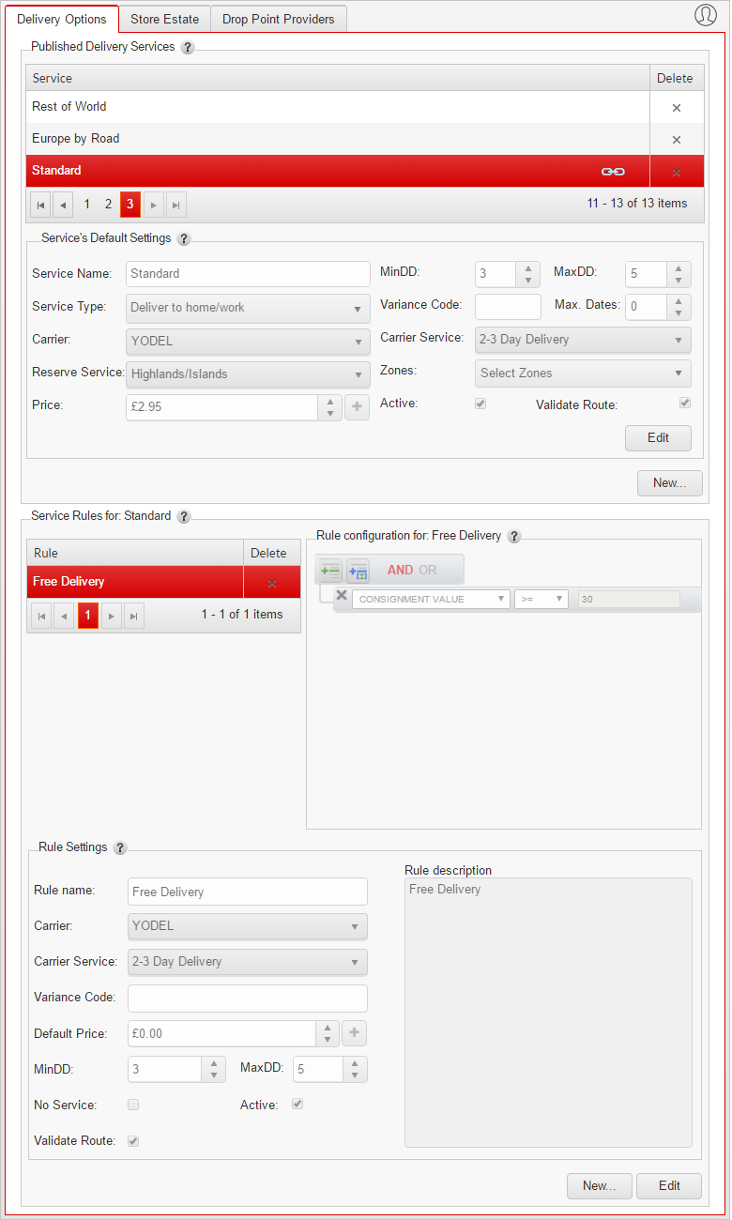Home Page
Once you have logged in you will be presented with the GFS Checkout Management Console where you can start configuring your options immediately. This is also known as the GFS Checkout Home screen.The home page shows the services you have defined, the service settings and service rules. You can return to the home screen at any point by clicking GFS Checkout Home in the left hand menu.