Drop Point Providers
On the Drop Point Providers tab, you will find a list of the suppliers who will provide a drop point service. The service accesses different delivery points, such as; retail stores, parcel stores and automated locker boxes, who will hold the parcel for an authorised person to collect.
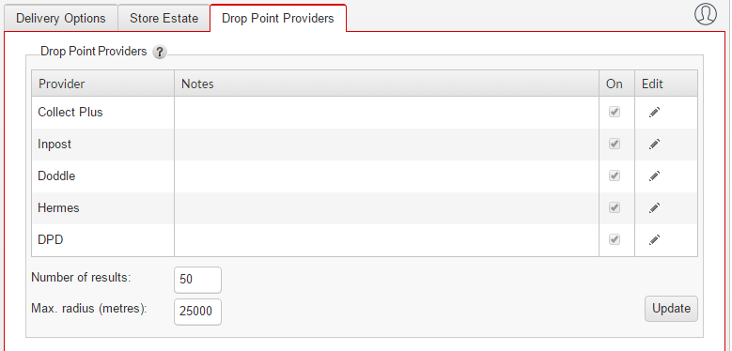
Configuring Drop Point options
Several editable configurations are available for each of the providers:
- Notes - for information about the entries in this list, they will not appear on the API output
- Radius - distance from the chosen search location in meters. The nearest drop points, from point to point, will be calculated and returned. This calculation does not incorporate obstacles, such as rivers and train lines.
- On - If a Drop Point Provider is active
To edit the provider details, click on the pencil next to the appropriate entry.
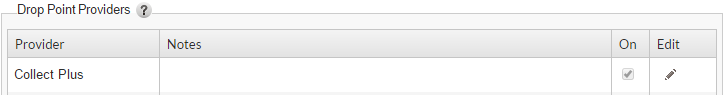
To save the changes click the tick box or to cancel click X.
To set the maximum number of locations to be returned across all providers, enter the value and click the Update button. Changing the number of drop points to return causes the list to terminate once this number has been found. The limit may not be reached if there are not a sufficient number of drop points in the specified radius, a lower number of results will be returned.
The radius and record size defaults set in the Management Console may be overridden directly within the process CheckoutOrder API call, if required.
