Account (Global) Settings
There are some settings that only need to be entered once in the system and then used as defaults in other areas. For example, Holiday dates will usually be the same across the entire system. These settings allow you to configure the common settings that will be used throughout.
My Account
Some of the information entered during the GFS Checkout registration process will be visible on the My Account tab. If the details need to be changed they can be edited here, enter the new information and click Update.
To amend the password, enter a new password into the Password and Verify fields, and click the Update button.
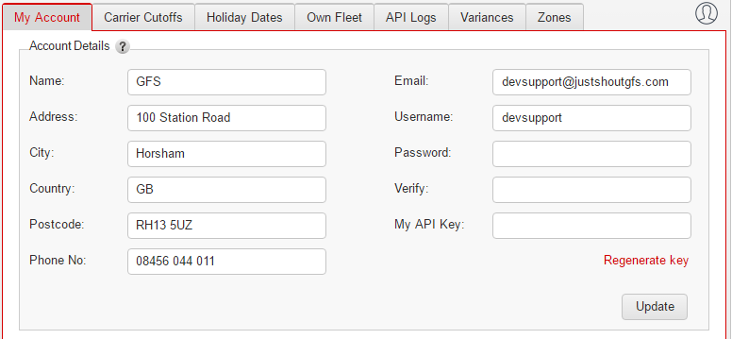
Carrier cut-offs
When despatching shipments there is a time limit/cutoff for orders being received into the warehouse for despatch that same day. The time may be universal or specific for each carrier used. Once the time has passed, the delivery options displayed to the consumer in the Checkout will take this into account and only present services that the warehouse can fulfill.
Retailer cut-off times
A default cut-off time can be created, this will need to take into account pick and pack lead times, i.e. if a carrier collects at 17:30 and the pick and pack lead time is one hour, the default cutoff should be set to no later than 16:30.
Cut-off times can be defined for different days in the week to take into account variations in warehouse operating times. If daily times are used, they will be used instead of the overall default. Once amendments are made to the fields, click the Update button to save the changes.
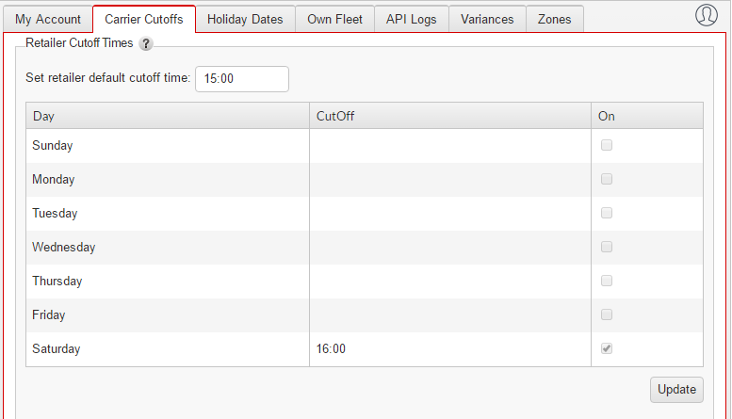
Carrier cut-off times
Carriers collection times can vary greatly, if a carrier arrives before the overall warehouse cut-off time for orders, specific cut-offs can be created for each carrier. When a carrier cut-off is defined, that time will be used instead of the retailer default time.
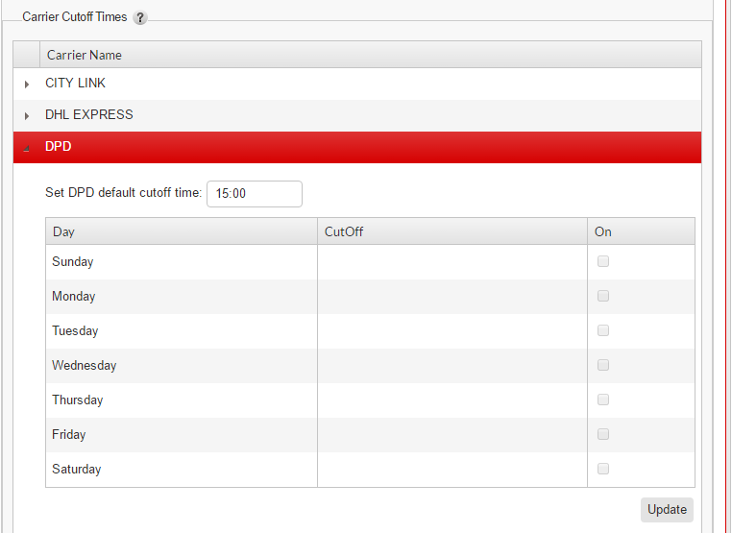
Holiday dates
There is a default list of holiday dates. To add a date to the list, select the date range and click the Add Dates button. This causes the dates in the range supplied, inclusive of start and end date, to be marked as a holiday.
Any additional holidays for an individual store in the Store Estate can be configured at store level, please see the Store Estate section.
The System Date checkbox cannot be edited; this indicates dates that have been created by GFS for ease of use. The Store Estate can be excluded from a global level defined holiday.
Own Fleet
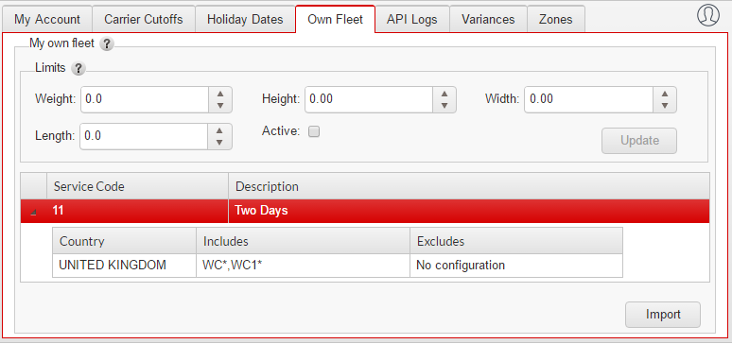
# Sample template for custom routing configuration
#
# CSV Line format:
# ServiceCode Country Code Postcode1 Postcode2 PostcodeN
#
# *Postcodes starting with ! are marked as exclusions
# *Country Codes must be in their 2 letter official format as of ISO-3166-1 alpha-2
# *Duplicate configurations are throttled and the import stops
#
# *Valid Service codes are:
# 10 for Same Day
# 11 for Two Days
# 12 for Next Day
# 13 for Next Day by 12:00
# 14 for Next Day by 10:00
# 16 for Saturday
# 17 for Saturday By 10:00
# 18 for Saturday By 12:00
#
#
# Example :
# 12,GB,WC1A 1A*,!WC1A 1AB,EC3M 1AJ,EC4*,!EC4 M*
# Will create a routing configuration for United Kingdom including postcode mask WC1A 1A*, EC3M 1AJ, EC4* and excluding postcode masks WC1A 1AB and EC4 M*Zones
Zones allow the configuration of various delivery locations. This can help to manage services availability at various locations.
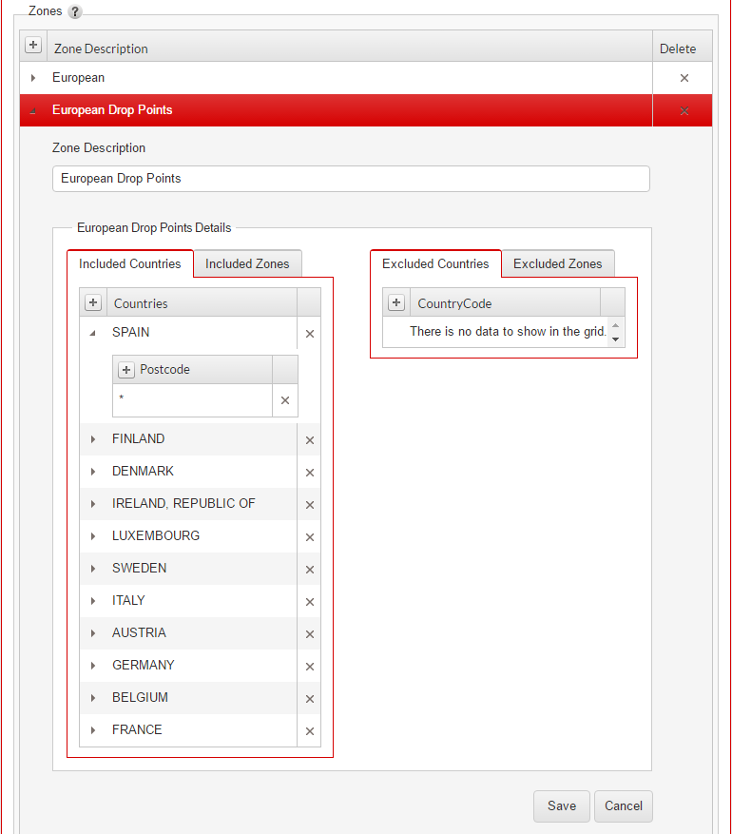
API Logs
Explains the reasons why a super service was not valid for the specific destination.
Variances
Variance Codes allow a CSV upload to be made which can help to manage service availability and surcharges across various delivery locations (countries and postcode areas). For further information on this feature, please contact your GFS integration representative.
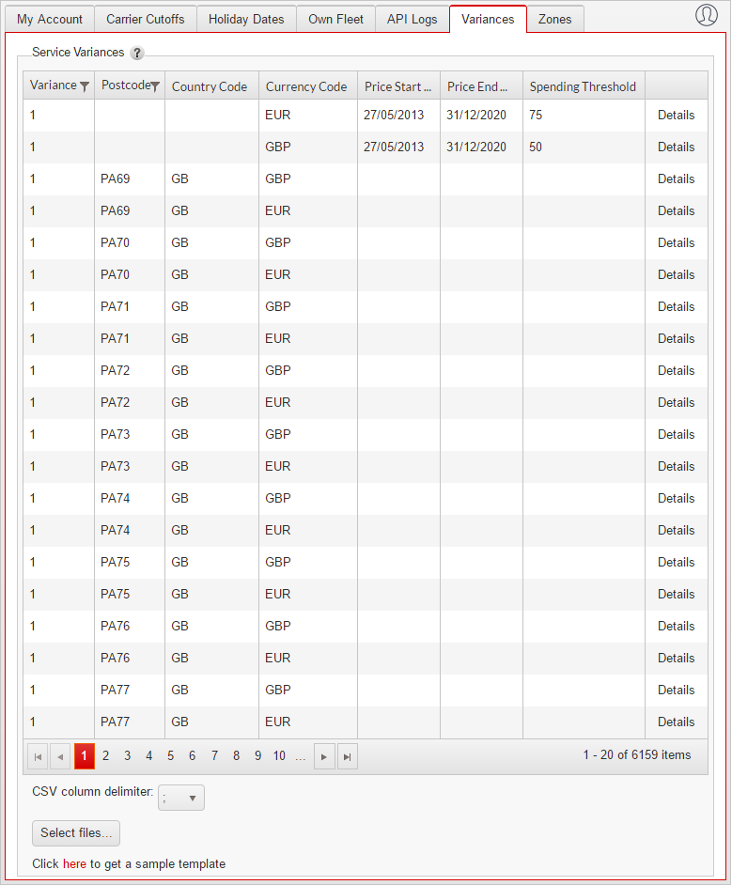
# Sample template for variances
# CSV line format:
# VarianceCode;VarianceType;CurrencyCode;PriceStartDate;PriceEndDate;SellingPrice;SpendThreshold;ThresholdPrice;CountryCode;Postcode;Excluded;LeadTime;AvailMon;AvailTue;AvailWed;AvailThu;AvailFri;AvailSat;AvailSun;OverrideAvailableDays;SurchargePrice
# The file must not contain header line.
# Fields must be separated with ;
# Field description:
# VarianceCode: alphanumeric max. 20 characters
# VarianceType: 1 or 2 1=Spending Threshold Variance 2=Postcode Variance
# CurrencyCode: 3 letter currency code. If set to empty the variance will apply regardless to the order currency.
# PriceStartDate: Starting date for SellingPrice SpendThreshold and ThresholdPrice in dd/MM/yyyy format. Valid only for VarianceType=1
# PriceEndDate: Ending date for SellingPrice SpendThreshold and ThresholdPrice in dd/MM/yyyy format. Valid only for VarianceType=1
# SellingPrice: Selling Price in selected currency. Valid only for VarianceType=1
# SpendThreshold: Spend Threshold in selected currency. Valid only for VarianceType=1
# ThresholdPrice: Threshold Price in selected currency. Valid only for VarianceType=1
# CountryCode: 2 letter country code. Valid only for VarianceType=2
# Postcode: Starting part of postcode. Valid only for VarianceType=2
# Excluded: 0 or 1 (1= service excluded). Valid only for VarianceType=2
# LeadTime: Lead time in days. Valid only for VarianceType=2
# AvailMon: 0 or 1 (1= service available on Monday). Valid only for VarianceType=2
# AvailTue: 0 or 1 (1= service available on Tuesday). Valid only for VarianceType=2
# AvailWed: 0 or 1 (1= service available on Wednesday). Valid only for VarianceType=2
# AvailThu: 0 or 1 (1= service available on Thursday). Valid only for VarianceType=2
# AvailFri: 0 or 1 (1= service available on Friday). Valid only for VarianceType=2
# AvailSat: 0 or 1 (1= service available on Saturday). Valid only for VarianceType=2
# AvailSun: 0 or 1 (1= service available on Sunday). Valid only for VarianceType=2
# OverrideAvailableDays: 0 or 1 (1= override available days for service). Valid only for VarianceType=2
# SurchargePrice: Surcharge price in selected currency. Valid only for VarianceType=2
# Examples:
VAR1;1;GBP;01/01/2015;30/11/2015;4.95;50;0;;;;;;;;;;;;;
VAR1;1;GBP;01/12/2015;31/12/2015;5.25;80;0;;;;;;;;;;;;;
VAR1;1;GBP;01/12/2015;31/12/2015;5.25;40;2;;;;;;;;;;;;;
VAR2;1;GBP;01/01/2015;31/12/2015;7;100;0;;;;;;;;;;;;;
VAR2;1;GBP;01/01/2015;31/12/2015;7;50;3;;;;;;;;;;;;;
VAR2;1;EUR;01/01/2015;31/12/2015;9;120;0;;;;;;;;;;;;;
VAR1;2;;;;;;;GB;IV3;1;;;;;;;;;;
VAR1;2;;;;;;;GB;IV30;;;1;0;0;0;0;0;0;1;
VAR1;2;GBP;;;;;;GB;IV41;0;2;1;1;1;1;0;0;0;1;10
VAR1;2;GBP;;;;;;GB;IV4;0;4;;;;;;;;;20
VAR2;2;GBP;;;;;;GB;IV3;0;1;1;1;1;0;0;1;1;1;30
VAR2;2;EUR;;;;;;GB;IV3;0;1;1;1;1;0;0;1;1;1;40
VAR2;2;GBP;;;;;;GB;IV41;;0;0;0;1;1;1;0;0;1;20