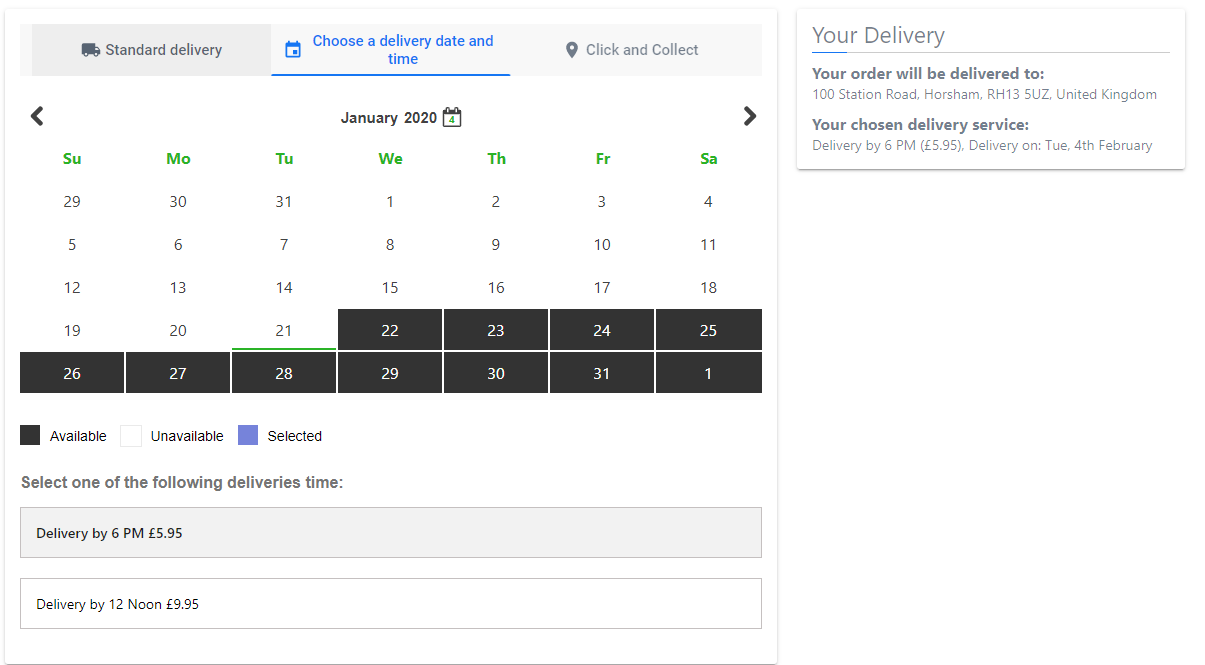The GFS Checkout Widget Collection
The GFS Checkout Widget collection is a set of HTML, CSS and JavaScript based widgets that enable you to add the GFS Checkout delivery options system to your eCommerce checkout, with minimal work. By using the widgets in your site, you can get our expertly designed delivery options selection UI, including all of the interactions with the GFS Checkout web services, wrapped up in packages of code that are simple to integrate and deploy.
The widgets themselves are web components, a cutting edge development in web technologies, and use Google's open-source Polymer framework. We've also created them as open-source projects under the MIT license, so if you want to modify them, please go right ahead. If you think the community would benefit from your changes, please feel free to submit a pull request to us through GitHub.
Each widget offers the ability to be tailored to your exact requirements by using attributes. If you need to tailor the look and feel of the widget, the styling can be fully customised in CSS. Throughout this documentation you'll find 'live' examples of each widget that you can use to play around with the styling and features. You can then cut and paste the code directly from the example onto your web page to get the same results.
The widgets are also aware of each other; put multiple widgets on a single page and they'll find each other, so they respond as a team as your customer navigates the delivery options presented to them. It's so simple to set up that in most cases no work is required from the developer, it just happens.
Finally, we'll guide you through the minimal development work that's required in your eCommerce platform that's needed to pass the customer's basket details into the widget, and to get their shipping options back. As long as you can create and consume JSON (which almost all programming languages and frameworks can), it's a very simple process.
To view the widgets in action, you can see a demonstration of them on our demo store.