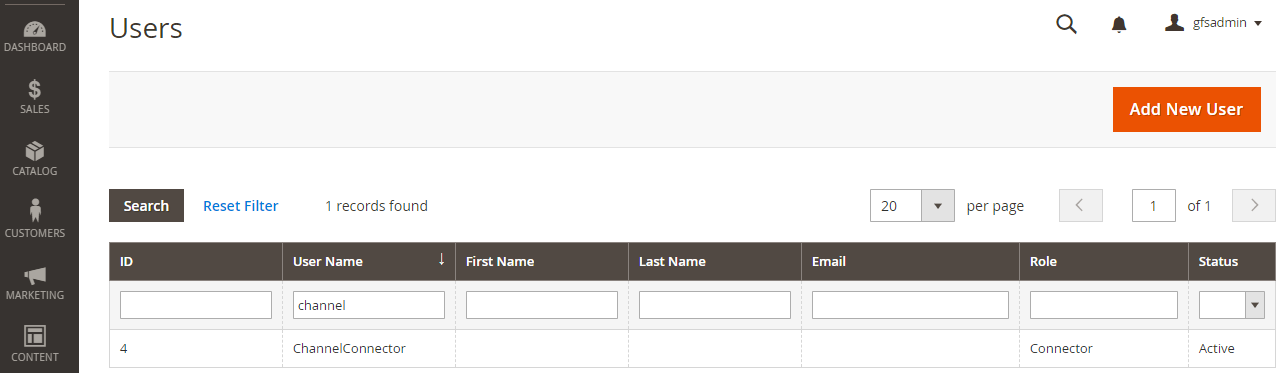Magento 2.1.X Configuration
1. Create a Role: click on System --> User Roles and click on button “Add New Role”
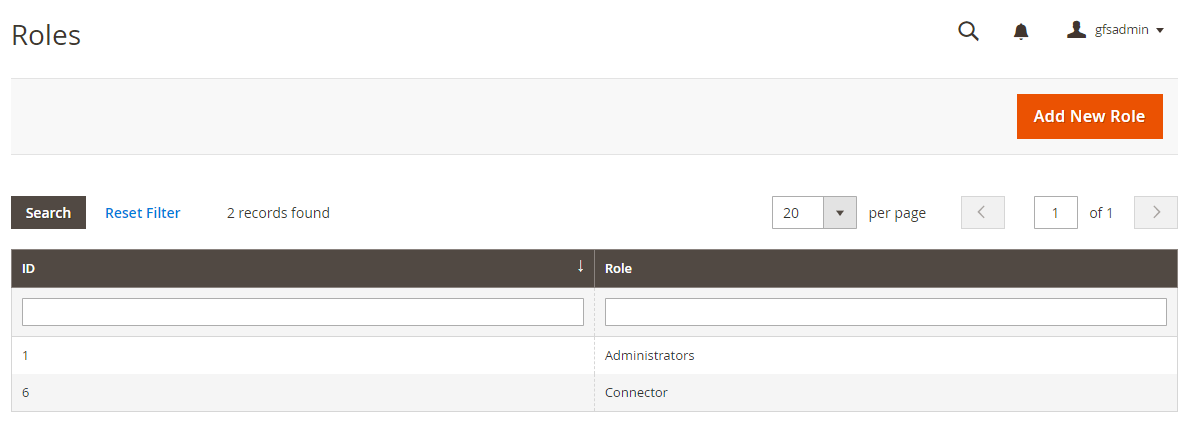
2. For the role it must have the following permissions enabled
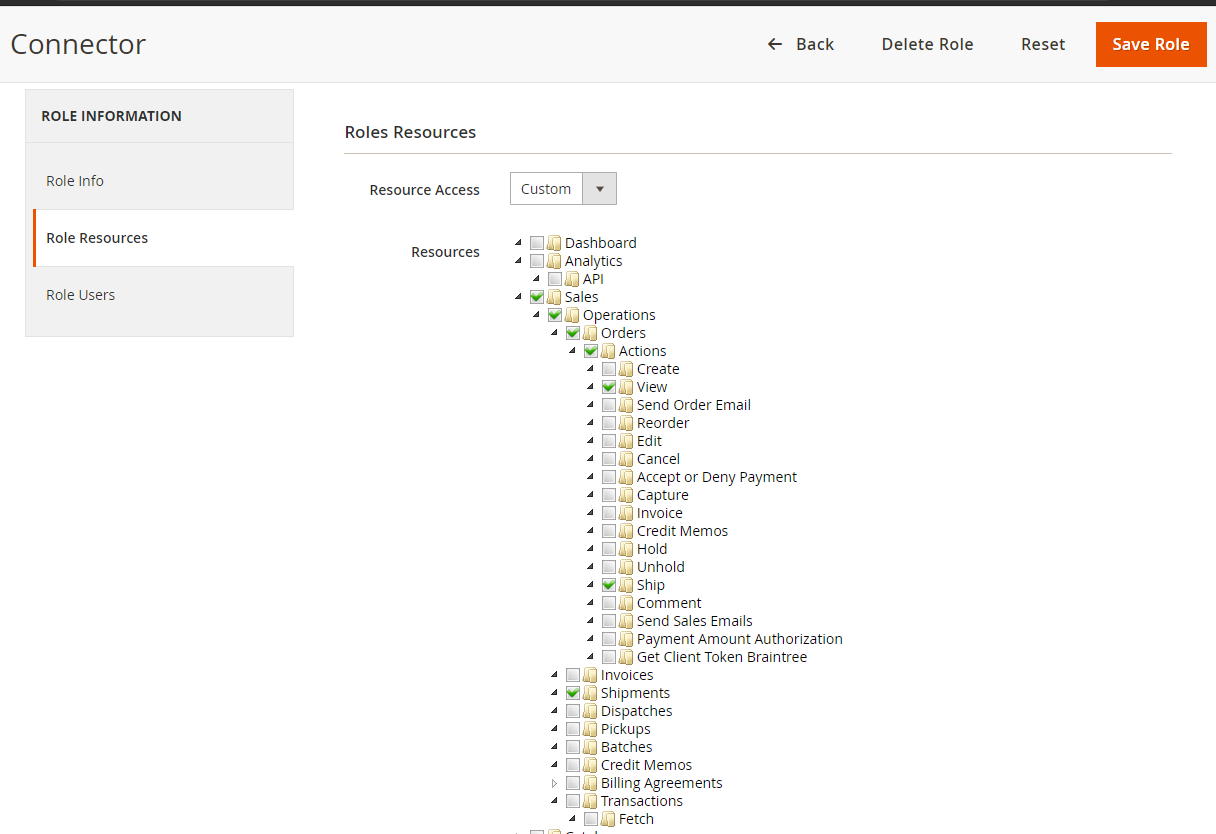
3. Create a User: click on menu System --> All Users and click on button “Add New User”, Enter a username, first name, last name, e-mail address, password and Magento administrator password. Keep the password in a safe place because it will not be visible after saving the user.
4. Click on “User Role” and select the role you created earlier. Finally, click on “Save User” button.